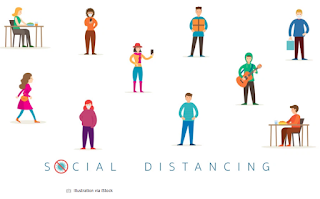Industrial Strength Broadway: The Secret Music of Corporate Events Still Exists Today.
Fri, Feb 9 2024 12:36
| brain-based events, Music, Sales Meetings for the Sales Brain
| Permalink
Last night, part of the Live Spark crew went to see "Industrial Strength Broadway": a musical honoring the musicals written for corporate events in the 1950s-80s by Steve Young--the star of "Bathtubs Over Broadway" (same topic).
We're not talking about jingles here--nothing that the population at large has seen. We're talking about "here are the benefits of our line of disposable paper medical supplies vs other supplies or competitors."
The conceit--along with highlighting the absurdity and the kitsch of musical numbers set to tractor benefits (paper cups, diesel engines, silicones, bathroom fixtures, etc.) and sales successes--was that this was both a peek into a secret world that was never meant to be seen by the general populous, and that it was a relic of a different era.
Yes to the first point--who even knew that parody songs (or original compositions) written to be performed at sales meetings even existed? (Well, apart from those of us in the industry. To wit: see point two...)
No to the second point--because "industrial" musical numbers never quite went away.
As we were watching the show I turned to my colleague during a particularly detail-heavy number about the uses of silicones (not silicone--never SILICONE) and whispered, "This feels...slightly traumatic."
"Why?"
"Because this is still my life!"
My assertion was a joke, of course, but the days of listening to product managers, sales VPs, marketing luminaries, etc., espouse the details of their product and having to synthesize a song encapsulating all those features and benefits in a very specific (not always fitting the meter of your song) way are not yet past us.
We've done several "Time Life Music Collection" parodies for companies highlighting their equipment in various ways (features, benefits, purpose, etc.), we just wrote a parody highlighting a three step sales process that a company wanted everyone to learn (and how better to get the order of the steps correct than to set them to a musical reminder?).
There may not be Ziegfeld-Follies-level dance numbers to accompany the music anymore, but the music still exists. In addition to highlighting product features and benefits, we'll write songs to close an event--encapsulating the attendee experience for the entire meeting in just a few verse highlights. We'll introduce incentive trip destinations or next year's show through song. We'll even open a show and give the high points of what to expect for the next x days with an opening number (an Oscar number on an Oscar Meyer budget).
All these songs endure because music engages us emotionally. It's a fun way to get information, it helps content stick, and it provides a point of storytelling and interaction that just cannot be matched by spoken presentation.
There's a reason why people unrelated to any industrial/corporate world packed a theater to see the inner-workings of the corporate industrial musical--these private, funny, weird, secret songs still have the ability to engage and move us.
Comments
Social Learning
Tue, Jun 2 2020 10:36
| Permalink
Like a lot of parents since COVID-19 became a global pandemic, I've been doing "distance learning" with my child. What my peer group and I have noticed, universally, is that a lot of kids who were great in school classrooms...are not doing well when removed from the classroom environment.
This isn't just due to one factor, of course, but significant elements that are missing--that are creating a learning gap for kids--are also creating training and working gaps for businesses and employees. Some of these elements can be looked at to make more robust, effective in-person events (when they happen again).
Learning concierge
In the classroom:
Children need a teacher figure or, at the very least, a non-distracted person who is dedicated to their learning; who is there to answer questions, give support, and who proactively reaches out.
Event application:
Having event organizers and trainers onsite who are not only available for questions, but who actively reach out and network with attendees to ensure that they're grasping key concepts (not just "having a good time").
Peer Groups
In the classroom:
Children learn better in peer groups. Solo learning can be intense and studious, but focus can come from the accountability of being in a group of peers. You owe it to your other students to pay attention, settle down, be active so everyone can hear and learn.
Event application:
Having people together, physically, in the same room creates an environment where success or failure can be won as a team. We often team up attendees for this reason; it's easy for one person to be lost in a crowd, but it's hard to escape accountability in a group of 10 WITHIN a much larger meeting.
Distribution of Responsibility
In the classroom:
Children work together on projects, boosting the collective knowledge of the group by bringing in shared experiences, objections, additions, and brainstorming.
Event application:
Interactive tasks, extra-general session work, etc., can be assigned or completed if given as a team project. Participants are able to do more and interact in a more dynamic way--producing FOR the event--if they're interacting together.
Changing up the Format
In the classroom:
Kids have multimedia, print, lecture, etc.; the typical day is broken up by a variety of sources giving information, connection to the outside world, self-directed research, and different topics that stretch their brains. They can ask questions, guide discussion, etc. It's a vastly different environment than an overburdened Zoom call or infrequently touching base with a teacher.
Event application:
No one is having fun being on 8 hours of Zoom calls a day to talk to their teams. Virtual events are still placing people in one environment; the computer screen. Just like most live events still place their attendees in one format; the PowerPoint presentation. Events would do well to change the physical environment and the variety of ways that information is presented and how people interact with that information.
While kids may or may not go back to school in-person in the fall, and adults may or may not return to in-person events, it's clear that they provide value that contributes to the success and learning of their attendees in ways that virtual environments cannot.
Comments (2)
Virtual Team Building
Tue, Apr 21 2020 01:17
| Virtual Events
| Permalink
Now that lots of offices are working remotely, co-workers are struggling to connect with each other (both because of all the other pressures in the home--kids, pets, stress, etc. but also because it's just not the same to have a water cooler conversation when the water cooler is your kitchen tap and you might not be wearing proper pants).
Strange times lead to a dearth of connection, and team building is a great boost to office morale--but how do you team build when everyone is in a different space? Here are a few ideas:
Online Competition: Many companies have dipped their toes in virtual competitions already. (Intel, for instance, does a widespread competition for retail salespeople.) Divide offices into teams and host online quizzes, competitions, scavenger hunts, etc. with weekly leaderboard results.
Virtual Trivia: Speaking of online quizzes; having a virtual trivia break at the end of a week is a great way to both review what has been happening that week--getting everyone on the same page even if they've been working remotely--and lighten the mood. Prizes may or may not be involved, but everyone plays along using virtual keypads (see www.learningware.com) for a great virtual (and classroom) game show resource.
Show your Talent: Virtual meetings are giving co-workers tiny glimpses into the personal lives of their peers. Capitalize on that by doing a bit of a talent show. Can someone play the guitar? Can they make up a parody song about virtual work? Do they have a cat that can meow on command? Time to find out!
Video Presentations: Co-workers (or management) can prepare short, entertaining videos, showcasing what's going on with their projects. One of our clients is sending out messages from their AniMated mascot--featured at their face-to-face events--to keep everyone updated in a fun, lighthearted way.
Hangout Happy Hour: My husband's company enacted a virtual happy hour--and combined this with a trivia/icebreaker game. It was a designated time to unwind a bit in a high-stress climate. Cocktails are optional, of course.
Strange times lead to a dearth of connection, and team building is a great boost to office morale--but how do you team build when everyone is in a different space? Here are a few ideas:
Online Competition: Many companies have dipped their toes in virtual competitions already. (Intel, for instance, does a widespread competition for retail salespeople.) Divide offices into teams and host online quizzes, competitions, scavenger hunts, etc. with weekly leaderboard results.
Virtual Trivia: Speaking of online quizzes; having a virtual trivia break at the end of a week is a great way to both review what has been happening that week--getting everyone on the same page even if they've been working remotely--and lighten the mood. Prizes may or may not be involved, but everyone plays along using virtual keypads (see www.learningware.com) for a great virtual (and classroom) game show resource.
Show your Talent: Virtual meetings are giving co-workers tiny glimpses into the personal lives of their peers. Capitalize on that by doing a bit of a talent show. Can someone play the guitar? Can they make up a parody song about virtual work? Do they have a cat that can meow on command? Time to find out!
Video Presentations: Co-workers (or management) can prepare short, entertaining videos, showcasing what's going on with their projects. One of our clients is sending out messages from their AniMated mascot--featured at their face-to-face events--to keep everyone updated in a fun, lighthearted way.
Hangout Happy Hour: My husband's company enacted a virtual happy hour--and combined this with a trivia/icebreaker game. It was a designated time to unwind a bit in a high-stress climate. Cocktails are optional, of course.
Comments (1)
Virtual Events: Making Do at a Distance
Wed, Apr 1 2020 12:16
| Virtual Events
| Permalink
Virtual events have one big drawback: you are meeting in a space where people are inherently distracted. In these times, especially, audience members are faced with more distraction than usual (for instance, I'm writing this while my 16 month old takes a nap and I'm plying my 5 year old with her 50th viewing of Wizard of Oz while I'm supposed to be homeschooling her. That's her beside me busting in on a Zoom call I had earlier.)
You won't necessarily be able to control wandering children, but how do you make the best of some of the other challenges of meeting in a virtual space?
What do you do when virtual events are not ideal, but are a necessity? You make the best of it.
Challenge: Attention span in the online space drops from 5-7 minutes to 2-5 minutes.
Solution: Add interactive elements.
In a face-to-face presentation you lose the audiences' attention in 5-7 minutes if you don't change the way you're presenting. You can do this by adding video, telling a story, adding interaction, etc. In the virtual space, this time frame is even less generous, and changing the way you present is more challenging. The audience NEEDS to interact instead of being passive watchers, or they'll disengage faster than you can say "new browser tab".
Challenge: A lack of experiential "wow" or impact.
Solution: Provide an event experience.
Consider having a virtual event EXPERIENCE instead of slapping presentations together and hoping for the best. Consider having an emcee. Interject humor and connect your event elements together. Consider your environment--music, media, other elements. Break up presentations with networking questions. Make attendees part of their own learning experience by engaging their emotion and active participation.
Consider turning your virtual event into a team building competition--put attendees on teams and ask game questions in between presentation points.
Challenge: Virtual presentations can feel canned and not suit the needs of your audience.
Solution: Pare down your presentation and add dynamic elements.
Don't just put a presentation online--create a virtual experience (i.e. play in the space you're in). Brevity has always been the soul of wit, and in the virtual event space time is attention. Focus in on what is absolutely need-to-know and strip out extras. It's even more important to consider what your audience will actually be able to SEE in your presentation, and what will be an eye-chart (or is just your talking points on a PPT slide). Every visual should be clean and have impact.
Challenge: Lack of accountability.
Solution: Make attendees part of the experience.
Videoconferencing has upped the ante for the webinar (attendees can no longer, for instance, leave the room to go to the bathroom on the call), and some platforms like Zoom let presenters know when their attendees have shifted their attention to other windows. However, a better way to make attendees accountable is to make them part of the experience. Have them craft pieces of a presentation, incorporate training techniques like roleplays, etc., within the event. You can also have quizzes/game questions throughout the virtual event that ensure that attendees are paying attention and accountable for knowing the content.
Comments (1)
Events in the time of COVID-19: Revisiting the Virtual Event
Tue, Mar 31 2020 04:06
| Event Industry Talk, Events and the Economy, Meetings Mean Business, Virtual Events
| Permalink
In 2008-2010, the events industry went through a heck of a downturn (along with the rest of the country). Companies simply weren't hosting events anymore--whether their business was ailing, they needed to be economically shrewd, or they simply needed to maintain the appearance of austerity.
We discovered that the stopgap measure of virtual or hybrid events was better than nothing--but that no one was ready to give up large face-to-face events. As soon as the economy rebounded, people were meeting again (and more than ever).
There were a few reasons for this:
Face-to-face events provided superior engagement and networking experiences.
Video and virtual events didn't replace human connection.
In-person and destination events were highly motivating and produced a significant return on their investment.
But. Virtual events were better than nothing.
Now we find ourselves unable to physically get together to quell the spread of a pandemic. None of us really know how long or short-lived it will be, or when companies will go back to hosting face-to-face events again. (And it isn't an IF, it's a WHEN.)
In the meantime, we revisit virtual events. Videoconferencing. Virtual tradeshows.
The good thing is: we've learned a few things about best-practices for virtual engagement from the 2008-2010 years. In the next few blog posts we'll cover some of the problems you're likely to come across in the virtual event space--and some of the ways you can mitigate those problems.
We discovered that the stopgap measure of virtual or hybrid events was better than nothing--but that no one was ready to give up large face-to-face events. As soon as the economy rebounded, people were meeting again (and more than ever).
There were a few reasons for this:
Face-to-face events provided superior engagement and networking experiences.
Video and virtual events didn't replace human connection.
In-person and destination events were highly motivating and produced a significant return on their investment.
But. Virtual events were better than nothing.
Now we find ourselves unable to physically get together to quell the spread of a pandemic. None of us really know how long or short-lived it will be, or when companies will go back to hosting face-to-face events again. (And it isn't an IF, it's a WHEN.)
In the meantime, we revisit virtual events. Videoconferencing. Virtual tradeshows.
The good thing is: we've learned a few things about best-practices for virtual engagement from the 2008-2010 years. In the next few blog posts we'll cover some of the problems you're likely to come across in the virtual event space--and some of the ways you can mitigate those problems.
Your Presentation is the Ugly Baby
Tue, Oct 15 2019 10:14
| brain-based events, Presentations
| Permalink
There's an old Seinfeld episode where Jerry and Elaine struggle with their friends' baby being ugly. Their friends, you see, think their baby is adorable. Of course they do. It's their BABY. They viewed it with bias and love and affection (and I'm sure it had many redeeming qualities), but it was objectively unattractive.
The author William Faulkner once said: "In writing, you must kill your darlings." Which was not in reference to characters or themes, but rather in sometimes having to cut a particular turn of phrase or paragraph that you are particularly in love with.
What do these two anecdotes have in common? Perspective. When one is too close to something--when it's their life, their livelihood, their expertise--it is hard to view it objectively. It's tough to see that your presentation baby is ugly and you might need to kill that darling section.
The audience, an overwhelming majority of the time, will come at your presentation with a different view--being on the outside of it--than you have on the inside.
Here are things to consider when crafting your presentation to kill your own darlings, make sure your baby isn't ugly, and keep the audience in mind:
The audience doesn't share your perspective:
Where you may see the beautiful poetry of the R&D story of your product, your audience may see unnecessary background that won't help them sell.
When you are convinced that everyone absolutely must know the last 20 years of sales data for your niche silo, your audience may struggle with seeing the relevance (but succeed at seeing the inside of their eyelids).
Consider your audience first and then think about how you fit into their needs.
Filter what's "nice to know" versus what they "need to know":
You have limited real estate in your audiences' brains. Use it wisely. Your audience will not be able to take in your 10-point-plan-for-success. They will maaaaaybe remember 3-5 points. But are those 3 points going to be the most important?
How do you make sure the most critical things are remembered? Hone your message down to the truly important--the need-to-know--and include ways the audience can find additional information and detail as their curiosity dictates. (You may even want to play a game to get them familiar with resources they may need to find the nice-to-know stuff.)
Unlimited slides, limited words:
Everyone is familiar with "Death by Powerpoint" as an expression--so we've had clients try to limit their presenter's slides...only to find that their presenters will add more information to each individual slide (we once had a company whose standard practice became a "quad"--4 slides on one--because they limited the slide number but not the content).
We never put a limit on the number of slides, but each slide should be clean, clear, and minimalistic.
The audience must be able to see your information.
To that end; Slides shouldn't be fancy. They should be uncluttered, message-supporting (as opposed to message-conveying), and should NOT be speaker notes. Numbers should be easily seen and uninterpreted data charts should be minimized.
It doesn't matter how important your number charts are (and they are!), if the audience can't see them and easily interpret them--they're a distraction.
The author William Faulkner once said: "In writing, you must kill your darlings." Which was not in reference to characters or themes, but rather in sometimes having to cut a particular turn of phrase or paragraph that you are particularly in love with.
What do these two anecdotes have in common? Perspective. When one is too close to something--when it's their life, their livelihood, their expertise--it is hard to view it objectively. It's tough to see that your presentation baby is ugly and you might need to kill that darling section.
The audience, an overwhelming majority of the time, will come at your presentation with a different view--being on the outside of it--than you have on the inside.
Here are things to consider when crafting your presentation to kill your own darlings, make sure your baby isn't ugly, and keep the audience in mind:
The audience doesn't share your perspective:
Where you may see the beautiful poetry of the R&D story of your product, your audience may see unnecessary background that won't help them sell.
When you are convinced that everyone absolutely must know the last 20 years of sales data for your niche silo, your audience may struggle with seeing the relevance (but succeed at seeing the inside of their eyelids).
Consider your audience first and then think about how you fit into their needs.
Filter what's "nice to know" versus what they "need to know":
You have limited real estate in your audiences' brains. Use it wisely. Your audience will not be able to take in your 10-point-plan-for-success. They will maaaaaybe remember 3-5 points. But are those 3 points going to be the most important?
How do you make sure the most critical things are remembered? Hone your message down to the truly important--the need-to-know--and include ways the audience can find additional information and detail as their curiosity dictates. (You may even want to play a game to get them familiar with resources they may need to find the nice-to-know stuff.)
Unlimited slides, limited words:
Everyone is familiar with "Death by Powerpoint" as an expression--so we've had clients try to limit their presenter's slides...only to find that their presenters will add more information to each individual slide (we once had a company whose standard practice became a "quad"--4 slides on one--because they limited the slide number but not the content).
We never put a limit on the number of slides, but each slide should be clean, clear, and minimalistic.
The audience must be able to see your information.
To that end; Slides shouldn't be fancy. They should be uncluttered, message-supporting (as opposed to message-conveying), and should NOT be speaker notes. Numbers should be easily seen and uninterpreted data charts should be minimized.
It doesn't matter how important your number charts are (and they are!), if the audience can't see them and easily interpret them--they're a distraction.
From the Nursery to the National Sales Meeting: when did we move from nurture to torture?
Tue, Oct 8 2019 12:49
| Brain-based Learning
| Permalink
When my daughter was 4 months old I wrote a blog post about how everything you needed to know about an audience and their needs could be observed through the lens of interacting with a 4 month old baby.
My daughter is now in preschool and I’m once again fascinated by the striking difference in how we prime children to learn and how we inflict learning upon the adults in our organizations. (And, hey, it shouldn’t be that way!)
I was looking at her daily classroom schedule and noting how often they changed up the format. Noting the activities they do. Noting how VERY best-practice-brain-friendly their methods were. Now, the child’s brain is more plastic than the adult brain, MORE primed to learn. But somehow along the way, between nursery school and national adult audiences…we moved from nurturing learning to torturing the learners.
And, spoiler? Adults need just as much from their presentations as kids do. It’s just more obvious when kids tune you out—so we think that everything is fine if we’re boring the snot out of adults because they tend not to wiggle around and act out so much.
We’ve learned control—not a different way to learn.
So. Here’s what I observed from the preschool classroom and ways to apply these principles of learning to your event:
Elementary learning isn’t elementary. It’s studied, guided, practiced. It is an intentional process built to engage the brain at fundamental levels. And those fundamentals don’t just go away with time. We may fail to engage the adult brain in the same way, but that’s not because the adult brain doesn’t need engaging.
Oh, and recess? Not optional.
My daughter is now in preschool and I’m once again fascinated by the striking difference in how we prime children to learn and how we inflict learning upon the adults in our organizations. (And, hey, it shouldn’t be that way!)
I was looking at her daily classroom schedule and noting how often they changed up the format. Noting the activities they do. Noting how VERY best-practice-brain-friendly their methods were. Now, the child’s brain is more plastic than the adult brain, MORE primed to learn. But somehow along the way, between nursery school and national adult audiences…we moved from nurturing learning to torturing the learners.
And, spoiler? Adults need just as much from their presentations as kids do. It’s just more obvious when kids tune you out—so we think that everything is fine if we’re boring the snot out of adults because they tend not to wiggle around and act out so much.
We’ve learned control—not a different way to learn.
So. Here’s what I observed from the preschool classroom and ways to apply these principles of learning to your event:
Peripherals.
Everywhere in my kid’s classroom there are bright, striking visuals reminding the students of what they’re learning. Colors. Numbers. The alphabet. What word rhymes with which animal. They are always there…being passively absorbed and as a reminder if the kids need a reference.
At an event, peripherals can accomplish the same thing. Lining the room with key message points, graphics, and ideas provides an environment that nurtures information absorption. Attendees can ADD to these graphics by writing down their own learning. We once had an event where attendees lined the walkway going into the room with their personal takeaways and quotes.
Frequent changes.
At first I was shocked that preschoolers changed lessons every 15-30 minutes. It didn’t seem like enough time to really dig into a topic. BUT, even in a hands-on classroom environment you’re operating within the limitations of the working memory. You simply can’t go heavy into a topic for an hour and expect individuals to take away all the detail you’d cram into that time.
At an event it’s the same story. The limit of an ADULT attention span for a single presentation style is 5-7 minutes (barring novelty and a shift in style). Having a 90 minute presentation, if not meticulously crafted with the adult learner in mind, is a brain-killer.
Stories. Morals. Lessons.
Children learn through stories, morals, fables, lessons. We tell kids stories because it engages their emotion and imagination. Emotion and memory are so strongly linked that to fail to engage emotion is to fail to invest in your information.
Adults are no different. We learn through the story. We remember a story around a piece of information much more easily than we remember a discrete fact. Anything CAN be a story with the right framing; your marketing plan for the year was developed through a story of research and insight. Telling a story also changes up the presentation style—so weaving a story into your data can reset and expand that 5-7 minute attention window.
Interaction and hands-on learning.
Somewhere in high school we start lecturing kids. Less so, now that we know better, but there’s still a fair amount of presentation=retention thinking. This is not the case in preschool; kids must try something themselves. They must interact, sing, ask questions, participate in the topic in multiple—sometimes tactile—ways.
Your audience craves interaction. Presentation does NOT, indeed, equal retention. To synthesize information your audience needs to work with it in some way. This can be discussing it, writing down key points (prompted, not just giving them notepads and hoping for the best), asking questions, playing games (yes, games), etc.
Curiosity-driven.
While the curriculum is set, kids are always given specific time to explore their own interests where they are then guided and built upon in a more intentional way.
Giving your attendees space and time to explore what they want to seek out is a great way to make the event personal and highly relevant. Ask attendees what THEIR goals are for the event. What problems they would like to solve. Who they would like to meet. Build in networking time and experimentation time.
Elementary learning isn’t elementary. It’s studied, guided, practiced. It is an intentional process built to engage the brain at fundamental levels. And those fundamentals don’t just go away with time. We may fail to engage the adult brain in the same way, but that’s not because the adult brain doesn’t need engaging.
Oh, and recess? Not optional.
Featured at SPINCon: "I'll Take Learning for 500: Using Gamification to Engage, Motivate & Train"
Mon, Sep 30 2019 02:45
| Dan Yaman, Keynote Speakers, SPINCon
| Permalink
Dan Yaman will be speaking at this year's SPINCon 2019, November 3-5th in Monterey, CA. Dan's session will be on November 4th, and you don't want to miss it!
Dan Yaman - Live Spark
During this fun and engaging presentation, Dan will show how embedding gamification throughout an event dramatically increases audience engagement, enjoyment, and emotional impact resulting in a higher content retention and ROI.
Dan will outline several different strategies: Large-scale game shows, audience-response technologies and team competition. More importantly, the session will take the form of a game so the audience can understand why they are an effective solution to any event.
BONUS: Each participants will receive a copy of the training industry's best selling book on game shows: "I'll Take Learning for 500" as well as a 6-month license to Gameshow Pro Go which lets meeting planners create their own Jeopardy or Family Feud game on their computer.
Learning Objectives:
BONUS: Each participants will receive a copy of the training industry's best selling book on game shows: "I'll Take Learning for 500" as well as a 6-month license to Gameshow Pro Go which lets meeting planners create their own Jeopardy or Family Feud game on their computer.
Learning Objectives:
- The 5 essential ingredients to gaming success.
- Brain research on why games work and how to increase their impact.
- Types of games that can be tailored to any event and budget.
Event Gamification Bootcamp: Build a Better Game Show Question
Tue, Sep 24 2019 10:13
| Event Gamification Bootcamp, Game Shows, gamification
| Permalink
So you're using a game show at your event. Great idea.
You want to increase content retention, boost engagement, have a highly interactive experience and make the event energy soar...right?
But you want to make sure your game show doesn't fall flat. One of the key components to a game show is also one of the basics: The questions.
Event game shows can be made or broken on the strength of their questions. Here's why:
- The audience needs to feel the experience was worthwhile. If questions are too easy and everyone is getting 100% all the time--what's the point of the game? It's not competitive. It doesn't keep peoples' attention or inspire them to cheer on their team, after a while.
- The audience needs to feel success. If questions are too difficult it's likewise discouraging. Game play will drag. The audience needs to experience enough success to remain engaged.
- The audience needs to stay in the spirit of the game show. The audience can't feel so far behind or helpless that they "check out" of the game show. Scores need to be relatively even.
- The audience needs a positive overall experience. Questions shouldn't cause controversy (unless it's intentional).
To achieve these things, questions must achieve a balance of being challenging but with attainable answers.
Your questions are too hard:
- Trivia questions are obscure.
- Content questions are irrelevant.
- Questions are meant to stump or focus on tiny details.
- The distractors are too close to the correct answer.
- There is no *objectively* correct answer.
- There are "trick" questions.
Your questions are too easy:
- ANY of your questions contain "all of the above" as the correct answer.
- The correct answer option is longer/more detailed than the distractors.
- Distractors are too obvious/not close enough to the correct answer.
- Difficulty is set way below the expertise of the audience.
Your questions are poorly constructed:
- The answer segments are longer than the question and more complex.
- Questions and answers don't make sense.
- It's unclear what's being asked.
- Multiple answers could apply where a single answer is needed.
- "Trick" questions are used to confuse instead of challenge.
Watch out for...:
- True/False questions are often too tricky or too easy by their very nature.
- All of the above is almost always too easy unless it's very carefully constructed.
- Give the audience enough time to read and digest more complex questions.
- Run your questions by someone at the level of the audience--not just your team of experts.
Disengagement Does Not Discriminate: Making Engaging Events for All Generations
Mon, Sep 16 2019 02:55
| Audience Engagement, Millennials
| Permalink
Some time right around when the Millennial generation was first hitting the workforce we got calls from frantic event planners: "How do we engage this new generation who just want to be on their phones all the time, won't pay attention, etc."
We would ask a few questions: How were you engaging your audience before?
And in most cases the answer was: Well, we didn't have to. This is a whole new generation we're dealing with!
While it's true that there are some generational engagement differences (i.e. Millennials skewing toward favoring collaboration), the truth of the matter is: The audience always NEEDED to be engaged...but previous generations just didn't have as many outward signs of boredom.
Disengagement does not discriminate; audiences need to be actively engaged no matter their age, generation, gender, race, creed, or other.
Here are 4 ways to cross-generationally engage your audience:
2. Technology without Distraction: Embrace technology, but put the phone away. Audiences are often reluctant to part with their phones--particularly when they know that an event isn't going to be compelling. It's an entertainment crutch that keeps them afloat when presentations are dull. BUT being an event luddite is also totally out of touch.
Balance the need for tech with proprietary hardware, dedicated engagement points, and plenty of face-to-face interaction. If you're polling or gamifying your event--do it on a system dedicated for that--not the attendees' phones.
3. Compelling Presentation: People of all generations need to be re-engaged every 5-7 minutes. We use the example: "Are you ever in church listening to the sermon and you find yourself with a wandering mind wondering how they dust way up in the upper reaches of the ceiling?" It's an example that transcends through the generations.
All audiences need active engagement. Ways to do this within a presentation include: Telling stories, taking a poll, doing an activity, showing a clip, adding humor, and much, much more.
4. Meaningful Downtime: Letting the audience into the great wild of the evening event with the idea that they'll have some sort of meaningful connection or networking is, well, aspirational.
Have directed and meaningful downtime with structured networking that revolves around activity and events instead of loose conversation.