Creating Powerful PowerPoints: A hands-on workshop
 Recently a client attended an industry event where Dan Yaman spoke on how PowerPoints are usually used at events in ways that are counter-intuitive to learning.
Recently a client attended an industry event where Dan Yaman spoke on how PowerPoints are usually used at events in ways that are counter-intuitive to learning.The client challenged us: Is there any way to use PowerPoint WELL?
The answer is yes. PowerPoint has gotten a bad rap from many years of ill-use and abuse. It's a stalwart tool, but it's taken a beating in the popular event culture. PowerPoint is evil. PowerPoint is how you kill learning. Death comes by PowerPoint!
Not exactly. PowerPoint is a GREAT tool. IF you know how to use it.

In our workshop, the goals were this:
• To give best practices.
• To correct worst practices.
• To give participants hands-on experience in editing their own slides.
Here is a broad-brush overview of the brain:
The brain responds to:
Novelty
Emotion
Visuals
5-7 minute segments
Stories
Clarity
 The brain does not respond to:
The brain does not respond to:Visual clutter
Confusing data
Excessive words on a slide
Irrelevant material/words/content
Typical PowerPoint presentations
So how did we go about showing the participants of the workshop how to create powerful PowerPoints? By giving them a hands-on experience with a deck. We printed out large PPT slides on paper--real slides that we had been given by a client.
The first step: Look at one slide and discern the main message points.
Second step: Remove excess words/data/clutter.
Third step: Think of a way to portray the same data on clearer, cleaner slides.
What happened was that most people came up with 3-4 clean, visually impactful slides in place of one cluttered slide. There was much tittering and taboo-whispering; for these participants had long been taught that they could only have X slides per deck--no matter how much information they had.
A 90-minute workshop wasn't enough to completely and permanently change bad PowerPoint habits, but it was a good start toward the fundamentals of Brain-Based PPT design.
The Anti-PowerPoint Movement
 It's rather popular to openly, vocally dislike PowerPoint. It's almost cliche to groan when thinking about a presenter with slide after slide after slide of information. By now, most people have heard the expression "Death by PowerPoint" and have seen PowerPoint presentations that make getting a root canal seem like it'd be a grand way to spend a few hours.
It's rather popular to openly, vocally dislike PowerPoint. It's almost cliche to groan when thinking about a presenter with slide after slide after slide of information. By now, most people have heard the expression "Death by PowerPoint" and have seen PowerPoint presentations that make getting a root canal seem like it'd be a grand way to spend a few hours.
It's a bit unfair; PowerPoint is a tool and is not directly responsible for its misuse. However, when the misuse is so rampant and there seems to--generally--be little interest or ability to create different, fresh and truly effective PPT presentations, it's natural that people would grasp on to available alternatives.
But...are we throwing the baby out with the bathwater?
We saw this article on Yahoo! News and we have thoughts. Our commentary is in bold-italic.
10 Things to Do Instead of PowerPoint
The bad news: there are thousands of presentations every day, everywhere around the world. Most of them use PowerPoint, badly, as speaker notes, with more words or numbers on each slide than anyone can read.
The results are predictably boring – no, excruciating -- for their hapless audiences. That’s human misery on a massive scale.
The good news: in an effort to make the world a better place, here are 10 things to do instead of PowerPoint. Ways to make your points without the sleep-apnea-inducing effects of boring slides. Ways to pep up your presentations without much additional effort. Your audiences will thank me.
1. Use props. For most workers, in a cubicle world, it’s sensory deprivation from 9 – 5. The whirr of computers and the A/C. The hum of colleagues chattering away. The beige walls of the cube farm. The fluorescent lighting. It’s amazing anyone stays awake. Offer the audience, then, something physical. Instead of describing that new product on a slide, show them a prototype. Pass it around. Let the audience get physical.
Workers can also be out in the field every day and absolutely unaccustomed to sitting still in a presentation for x hours. There are people who learn by seeing and hearing, but there are also those who learn exclusively by doing. Many people would prefer to DO instead of SEE: Think of someone who doesn't read directions before trying to put together a piece of furniture...even if they don't get the best results.
2. Use music. We have an emotional response to music which is much more powerful than we do to most words. Especially words like “3rd Q results” and “product optimization.” So add a soundtrack to your presentation. It will bring it to life. Do obey copyright and licensing laws, please.
Music can, in our experience, be a tricky thing within a presentation--simply because evoking that emotional response should be done with care. Choose the wrong piece of music and it's discordant. Ahhem. Also make sure that the music is unobtrusive--or you'll get a jam session instead of a content session.
Music should also be used throughout an event--not just in a presentation.
3. Use video. Video –good video -- has all the life in it that static slides lack. A good clip can enchant, move, and thrill and audience in 60 seconds. You can create the right emotional atmosphere to begin or end a speech – or to pick it up in the middle.
Or use a bad video. Not a boring video, but a low-quality, as-seen-on-YouTube video that entertains and delights. Use video to tell your story. Use video to evoke an emotional response. Use video to demonstrate a product. The key is to entertain with the video (humor is very effective) and to keep the video short.
4. Use a flip chart. Create any visuals you need right there in front of the audience. No need for technology. Just a magic marker and your arm. The act of creation draws the audience in where a slide doesn’t.
Your results may vary. We've had mixed experiences with flip chart presentations. While some supplement is very effective; your short-hand is not always the short-hand of the audience, flip charts can be hard to read, and presenters vary greatly in artistic/calligraphic ability.
5. Ask the audience. Of course, the best way to draw the audience in is to draw them in. Ask them to tell you their stories – as they relate to the topic at hand. Ask the whole audience or just selected volunteers.
Pre-screen these first. WARN someone that they'll be asked to tell an anecdote if you can--or you better know your audience very well. Never put anyone on the spot unprepared, and make sure that the selected audience member has a concise, cohesive, relevant-to-everybody story to share. We've seen audience anecdotes that were more dull than a bad presenter.
Beware the crickets chirping. It may take away from the spontaneity of the interaction, but be sure that you have someone who IS ready to share.
6. Ask the audience – 2. Break the audience up into small groups and get them to respond to a challenge that you set, a question that you ask, or a problem that you pose. Then have them to report back to the whole group.
This is a great idea. Discussion groups allow people to make information personally relevant and sharing with peers reinforces content. Set acoustic conversation music in the background and allow tables to discuss for several minutes. Designate a team leader who will be charged with collecting responses and reporting back.
7. Ask the audience – 3. Play a game with the audience – relevant to the topic. Award prizes. Audiences love to compete. Just don’t make the questions too difficult or the prizes too expensive – or too cheap. Only Oprah gets to give away cars.
We couldn't have said it better ourselves. Games are a fantastic way to engage the audience. Have a game that runs throughout the session, opens the session, or reviews content at the end. Put the audience onto teams and keep them in teams.
8. Ask the audience – 4. Get the audience to design something – new products, plans, or ideas. Give them plenty of paper, sticky notes, ipads, or whatever you have on hand that they can play with.
Adults want to play, too. Giving the audience a chance to exercise their creativity allows their brain a natural "break" to absorb and synthesize previously covered information. Content-related creativity can be extremely fun and actually inspiring.
9. Ask the audience – 5. Have the audience create video responses to what you’re talking about. Hand out a dozen flip cams and get them in groups. Give them a limited amount of time – 10 minutes, perhaps. Then show some of the video to the whole group on the big IMEG screen.
This is a wonderful idea in theory. In practice we've learned that most people aren't even amateur videographers. While the act of creation is fun, it's tough to get everyone involved, tougher to shoot something that is engaging to watch, and toughest still to organize it in a brief amount of time. That's not to say it can't be done--and we have seen some incredible audience-created video pieces--but use with caution.
10. Combine any 3 of these to create huge audience buzz. Stop thinking of a presentation as a static activity where you show slides to a catatonic group of fellow humans. You passive, them active. Instead, treat them as co-conspirators in something exciting, educational, and fun.People learn best when they can make the information relevant to them. This includes synthesizing it in a variety of ways; quiet reflection, group discussion, personal practice, hands-on activities and even creative, fun exercises. The enemy here is not PowerPoint, it's a lack of consideration for an audience that wants to actually INTERACT instead of be talked to for hours in a way that is disrespectful to the workings of the brain.
Presenters Like Presentations That Are Fun To Present
 Here's a novel concept: a dense deck of PowerPoint slides is just as not-fun for the presenter as it is for the audience.
Here's a novel concept: a dense deck of PowerPoint slides is just as not-fun for the presenter as it is for the audience.I guess we've always known this is true in the back of our minds; but if a presentation wasn't fun to present, why would a presenter present it? (Ladies and gentleman, your new tongue-twister.)
We stumbled upon this revelation (ehhem) when consulting with a client about their lunch-and-learn style presentations. They wanted a fun, brain-based presentation that was turnkey; anyone presenting could give a good, engaging presentation--even if they weren't their top choice for a speaker. Then our client said, "Well, if we have a fun presentation, it could make the presenter better. After all, presenters like presentations that are fun to present."
The lightbulb went on!
We're so entrenched in advocating for the audience to be engaged, that we forget that a speaker can become a talking zombie; someone who is just delivering the words and going through the motions without enjoying the experience. The presenters' enjoyment always took a backseat to the audience--and we went forth crafting energizing, brain-based presentations without being aware of the effect it had on the presenter.
It's true, there are some presenters who can make a proverbial silk purse out of a sow's ear--taking a 49 slide deck with 18 bullet points per slide and presenting it in an energetic way. . . but they typically aren't just *presenting*, they're also engaging with jokes and anecdotes and going off the slides, etc. If you had to substitute speakers at the last moment, giving that same presentation wouldn't be nearly as agreeable.
Just as the audience doesn't want to listen to a speaker just reading slide after slide, we can't imagine that that's what speakers want either. Not only does it not provide a creative outlet for them, but not having a presentation that engages the audience deprives a speaker of the critical positive audience feedback--the effervescent bubbling of energy in the room that you feel on stage when you're really *on* and they're really liking what you're saying.
So I guess the point is a humanitarian one: don't just improve your presentations for the sake of the audience, do it for the presenters, too.
Why we Love Steve Jobs
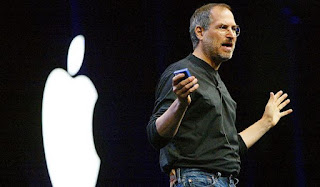 We love Steve Jobs from Apple. Well, I mean, we don't personally love Steve Jobs, but we do love the way he presents.
We love Steve Jobs from Apple. Well, I mean, we don't personally love Steve Jobs, but we do love the way he presents.Our office gathered around a laptop (yes, a Mac) to watch Mr. Jobs announce new iTunes, Apple TV, and iPod Touch (among other) upgrades. As we listened to him speak, it became abundantly clear that he's a walking best practice for presentations.
Not that this is revolutionary, much has been made at websites like Presentation Zen, etc. about the clean, clear way that Mr. Jobs presents.
He:
 Has clean slides with lots of "white" space.
Has clean slides with lots of "white" space.His slides are so simple, in fact, that the average presenter would be tempted to add just a bit more. A few talking points, perhaps? Alas, the simplicity is crucial. The slides are easy to understand, impactful and resonate INSTANTLY with the audience.
He is a great technical speaker.
There's a lot of training that goes into a speaker being seen as "down to earth". It's a hallmark of practice that Mr. Jobs presents with such ease, and so that everyone--from your average at-home blogger, to a shareholder, to a technician, to the consumer--can understand the message. Not only is his message colloquially phrased, but he has genuine passion evident in his speaking. Rehearsed/fabricated (we think not) or not, it makes the presentation that much more compelling.
Has a great process for learning.
Mr. Jobs presents the features/benefits of his product, then he demonstrates how it works, then he recaps the features and benefits. Not only does this change the way the information is presented--making it more engaging--but it also reinforces the learning. He'll take out a product and demonstrate the physical process of a procedure on stage. This connects all the dots--from features to function.
Whether you're an Apple user or not, there's no denying that Steve Jobs does one heck of a job presenting his products. It's a style we could all afford to emulate in internal OR external presentations.
"We Have Met the Enemy, and He is PowerPoint"
 While perusing the news, I came across this article in the New York Times about the U.S. Military rallying against PowerPoint as an instructional tool.
While perusing the news, I came across this article in the New York Times about the U.S. Military rallying against PowerPoint as an instructional tool.Full text is here: http://www.nytimes.com/2010/04/27/world/27powerpoint.html?no_interstitial
The slide to the left was used to explain military strategy. Do you get it? Apparently, neither does anyone else--showing the striking lack of clarity that relying on PowerPoint can bring to a presentation.
A few quotes out of the article (emphasis and italics mine):
“PowerPoint makes us stupid,” Gen. James N. Mattis of the Marine Corps
Gen. H. R. McMaster, who banned PowerPoint presentations. . . [likened] PowerPoint to an internal threat.
“It’s dangerous because it can create the illusion of understanding and the illusion of control,” General McMaster said. . . “Some problems in the world are not bullet-izable.”
Gen. David H. Petraeus, who oversees the wars in Iraq and Afghanistan and says that sitting through some PowerPoint briefings is “just agony,”
Commanders say that the slides impart less information than a five-page paper can hold, and that they relieve the briefer of the need to polish writing to convey an analytic, persuasive point. Imagine lawyers presenting arguments before the Supreme Court in slides instead of legal briefs.
Senior officers say the program does come in handy when the goal is not imparting information.
Wow. Those are some pretty powerful statements from some people who have the responsibility to convey information effectively to the troops, higher ups, strategists, etc. The highlighted points in particular are both astounding and accurate:
Sitting through PowerPoint can be agony.
PowerPoint relieves the speaker of the responsibility to convey a concise, persuasive point.
PowerPoint is great when the goal is not imparting information.
And yet, PowerPoint is used almost exclusively in corporate presentations. What we've seen through the years has been right in line with the impressions of the article. Speakers all too often use PowerPoint as a crutch, and all too often, the PowerPoint itself hinders the ability to convey information--which is the opposite of its intention.
And yet:
“There’s a lot of PowerPoint backlash, but I don’t see it going away anytime soon,” said Capt. Crispin Burke, an Army operations officer at Fort Drum, N.Y.It's not going away in the corporate space anytime soon either. So what can we do about it? Find the best ways to use PPT as a TOOL instead of an obtusification device. I've spoken a lot about PowerPoint on this blog here, giving tips such as making PPTs clean, clear, concise, not having them be speaking notes, etc. Those are just a start. Perhaps we need to seriously rethink our stance on PPT as a given--or cut back drastically. After all, if the military can see it, shouldn't a CEO/VP/VIP?
What's New Versus What's Needed.
 Occasionally, we gain a new client because they're looking for something novel in their event--something different from what they've done the year before. I'm sure this request is foreign to absolutely zero production companies or event design firms. Our unique tools do fit the bill for this kind of request and it's good for us (so no complaints there), but I have issue with novelty in an event.
Occasionally, we gain a new client because they're looking for something novel in their event--something different from what they've done the year before. I'm sure this request is foreign to absolutely zero production companies or event design firms. Our unique tools do fit the bill for this kind of request and it's good for us (so no complaints there), but I have issue with novelty in an event.No, I'm not opposed to change or to doing something different within an event, but this approach is extremely problematic and it tends to create extreme parties and disparate event elements: The "it's not broke, don't fix it" camp and the "we can't do something they've seen before" camp.
All with attention on what's NEW instead of what's NEEDED.
Because I highly doubt that whatever new and novel juggler/act/entertainment/technology/game/etc. is really going to hide the fact that all the attendees have seen the same old PowerPoint from presenters. And novelty is great, but novelty with a purpose is even better.
Oftentimes, we'll be asked to do an AniMate for an event--something that a lot of attendees have not seen--or at least experienced--before. When we produce an AniMate character, the first thing we ask is how it will further the outcomes of the event. No outcomes? Okay, let's put down your outcomes. A presenter wants to interact with the AniMate? Okay, let's work on your presentation.
We end up doing much more than adding a novelty and consequently, though the attendees will have "seen it before", the characters are frequently brought back in subsequent years (for example).
The most frustrating thing to hear is this conversation:
"But we've done that before."
"Did it work?"
"Yeah, they loved it! And it was very effective."
"Then why aren't you doing it again?"
"Because we've done that before."
I understand the tendency to gravitate toward the novel, to impress with new technology and new elements, but if the rest of the event isn't going to change (it's still going to be a line of presenters one after another--a proverbial death-by-PowerPoint firing squad) then adding new bells and whistles is going to be a waste of money (and no wonder audiences will have little tolerance for what has "been done" if it's not on-purpose).
The point is, the search for novelty without factoring in what the event really needs is a futile endeavor. Sometimes what the event needs is what worked the last time. Sometimes the event needs something different. And sometimes the core elements of the event need to be reevaluated, and the novelty is nice to have, but not needed.
Pecha Kucha in Practice
Pecha Kucha (pronounced pa-cha-chka). Is a presentation format developed by Japanese architects who wanted to show off their work, but who were sick of the same old death-by-PowerPoint presentations.
Basically, a presenter is allowed 20 slides--20 seconds per slide--for a presentation total of 6m:40sec.
At first brush, this sounded like a wonderful idea. It limits the time and presentation space that presenters have in such a way that they have to be highly selective and highly visual in order to be effective. Or they *should* have to be selective, anyway.
Then we saw our first batch of Pecha Kucha presentations at a recent event.
While the concept is still a great one, in practice it fell far short of an effective presentation style.
Why was this?
Well, the presenters treated it like just another presentation--only shorter. This meant that there was the same visual clutter on the PowerPoint slides, the same slide-as-speech mentality, and--worst of all--the limited time did not seem to have an effect on the content focus. Instead of being short, concise and witty--as we envisioned a Pecha Kucha to be--they were meandering and--at some points--a bit schizophrenic in their direction. That, and there was still the ever-present sin of trying to cram as much information as possible into the presentation (only with limited time, you can imagine how well this worked out--talk about overload!).
It goes to show you that just because a presentation is short, does not mean it's engaging. And just because it's reduced in length does not make it concise. The presentations should have been laser-focused, but instead the presenters didn't really know what to do with the format, so they reverted back to presentation-as-usual (only crammed into 6 minutes and 40 seconds).
We're not saying it's their fault--most people are raised in business culture to think of presentations in one way; the way they've always been done and the way they always will be done--damn the torpedoes, full speed ahead!
So perhaps we just need to refine the Pecha Kucha in order to make it a more effective presentation tool...
...or perhaps we still need to look at presentations differently. Not as vehicles for information delivery, but as vehicles of communication. More on that later.
PowerPoint Pecha Kucha
"Then they'll do their Pecha Kucha presentations," said one of the creative directors.
The what now?
Pecha Kucha (pronounced pa-cha-chka). It's a presentation format developed by Japanese architects who wanted to show off their work, but who were sick of the same old death-by-PowerPoint presentations.
Basically, a presenter is allowed 20 slides--20 seconds per slide--for a presentation total of 6m:40sec.
We kind of love the idea.
Obviously, it's not going to work for all content and all presentations, but the concept is great.
- Because there are only 20 seconds alotted per slide, slides have to be very graphically heavy.
- Simplicity is key--there are no eye-chart graphs, because you can't absorb that in 20 seconds.
- The rapid-fire format is a break from the norm, and has the potential to be incredibly engaging.
- There's something *different* and catchy every 20 seconds, continually reinaging the brain.
- It forces presenters to pare down their information into the most critical bits.